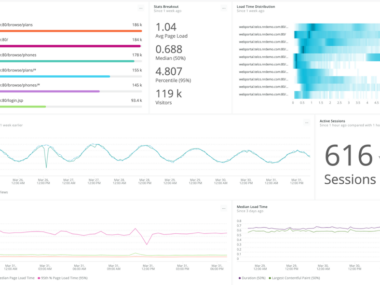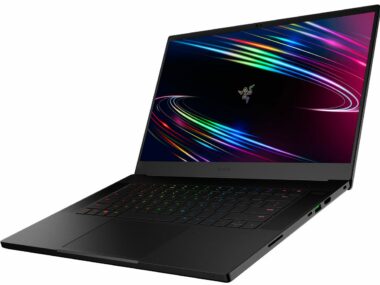All investors may now pre-apply or apply to any IPO using WhatsApp without ever leaving the WhatsApp chat during the application process, regardless of whether they are registered with Upstox or not.
How can I apply for an IPO via WhatsApp if I’m not a Upstox customer?
Here is a step-by-step guide on how non-Upstox users can pre-apply/apply for IPOs via WhatsApp –
Step 1: Say ‘Hi’ on this WhatsApp number +91 9321261098 exclusively for IPO applications for non-Upstox users and click ‘IPO’
Step 2: Confirm your number by selecting ‘Yes, proceed’ or if you wish to change your number click, ‘No, change no.’
Step 3: Now verify by entering the 6-digit OTP sent to your number
Step 4: You will now be asked to open a Demat account with us or apply without a Upstox Demat account.
To apply for the IPO without opening a Upstox account select ‘Apply for an IPO’.
Before proceeding with this option, remember that you need to have an existing Demat account with another broker because in case of a successful IPO allotment, the shares will get credited to this Demat account.
Step 5: We will now send details of the latest IPOs. Select the IPO which you want to pre-apply/apply from the list
Step 6: Now, to proceed, select ‘Apply now and if you wish to see other IPOs select ‘View other IPO’
Step 7: You will now be asked to enter your email address so we can send you application updates, reminders, and notifications.
Step 8: And on entering your email address, you will be asked to enter your PAN details.
Step 9: After this, you can review your email and PAN details. If they’re correct, click ‘Continue’ or if they’re incorrect click ‘Edit details’
Step 10: You’ll now be asked to select your Demat depository, select between CDSL or NDSL or click on ‘I don’t know this’ if you’re unsure.
Step 11: Next, enter your DP ID to proceed.
If you have selected CDSL, you only need to enter a 16-digit Demat account.
If you have selected NSDL, then you need to enter an 8-digit DP ID and an 8-digit Client ID.
Step 12: Review the DP ID and client ID. If they’re correct, click ‘All good! Continue’ or if they’re incorrect click ‘Edit NSDL/CDSL details’
Step 13: Now you’ll now be asked to enter the price at which you want to place your bid. We recommend bidding at the cut-off price as any bids lower than the cut-off price are unlikely to get an allotment if the IPO is oversubscribed
Step 14: Now select how many lots you want to apply for between 1-9 from the list. If you wish to select more than 9 lots click on ‘more’ and mention the maximum lots from the given range.
Step 15: You will now get to see a summary of your bid details. To move ahead, select ‘Proceed’ or if you wish to change something select ‘Change bid’
Step 16: Next, you will need to enter your UPI ID
Step 17: Select ‘Accept & proceed’ to submit your IPO application or ‘Decline’ if you change your mind and do not wish to apply for the IPO
Step 18: You can now check your application status from the WhatsApp chat anytime.
How can I apply for an IPO?
You can apply for an IPO (Initial Public Offering) by following these steps:
- Open a Demat Account: The first step in applying for an IPO is to open a Demat account with a stockbroker. You will also need a PAN card, bank account, and an Aadhaar card for KYC purposes.
- Check the IPO details: Once you have a Demat account, you can check the details of the IPO that you are interested in, such as the issue price, the number of shares on offer, and the closing date of the IPO.
- Apply for the IPO: You can apply for an IPO using either the ASBA (Applications Supported by Blocked Amount) or the Non-ASBA method. ASBA is a facility that allows you to block the amount of the application in your bank account until the allotment of shares. The Non-ASBA method requires you to transfer the amount of the application to the bank account of the registrar of the IPO.
- Submit the Application: After filling in the application form and selecting the payment method, you need to submit the application to your stockbroker or the registrar of the IPO.
- Wait for the Allotment: After the IPO closes, the shares are allotted to the applicants. If your application is successful, the shares will be credited to your Demat account. If your application is not successful, the amount will be unblocked or refunded.
It is important to read the prospectus of the IPO carefully and do your own research before investing in any IPO. It may be helpful to consult with a financial advisor or do your own due diligence before making any investment decisions.
An updated version of the Upstox App
Real-time information beyond my knowledge cutoff date. However, you can check for the latest version of the Upstox app by visiting the Google Play Store (for Android devices) or the App Store (for iOS devices) on your mobile device.
To check for updates on the Google Play Store:
- Open the Google Play Store app on your Android device.
- Tap on the three horizontal lines in the top-left corner of the screen.
- Select “My apps & games” from the menu.
- Look for the Upstox app and check if there are any updates available.
To check for updates on the App Store:
- Open the App Store app on your iOS device.
- Tap on the “Today” tab at the bottom of the screen.
- Tap on your profile picture in the top-right corner of the screen.
Scroll down to the “Available Updates” section and look for the Upstox app. If there is an update available, you will see a blue “Update” button next to the app.
If there is an update available, it is recommended to update the app to the latest version to ensure that you have access to the latest features and bug fixes.
Steps for account opening with Upstox through WhatsApp
However, I can provide you with the general steps to open an account with Upstox through WhatsApp.
- Send a message: Send a message to Upstox’s WhatsApp number, which is available on their website, to start the account opening process.
- Provide Personal Details: Provide your personal details, such as your name, email address, phone number, and PAN number, as requested by Upstox. Make sure to have your PAN card and Aadhaar card handy for the KYC process.
- Verification: Upstox will send you a link to complete the account opening process. You will need to upload a scanned copy of your PAN card and Aadhaar card for verification purposes.
- E-Sign: Once your account has been verified, you will receive a link to electronically sign the account opening form.
- Fund the account: After completing the e-sign process, you will receive a link to fund your account. You can transfer funds using various payment options, including UPI, net banking, or debit card.
- Activate your account: After the account is funded, your account will be activated, and you will receive your login credentials to access your Upstox account.
Note that the steps to open an account with Upstox through WhatsApp may vary, and it is recommended to visit their official website or contact their customer support for the latest and accurate information. Additionally, before opening an account with Upstox or any other brokerage, it is important to carefully review their terms and conditions, brokerage fees, and other related information.
Steps for investing in an IPO with Upstox through WhatsApp
I can provide you with the general steps for investing in an IPO with Upstox through WhatsApp.
- Check the IPO details: Check the details of the IPO that you are interested in, such as the issue price, the number of shares on offer, and the closing date of the IPO.
- Place an order: Place an order for the IPO on Upstox through WhatsApp by sending a message to their WhatsApp number. Upstox will provide you with the IPO application form and payment details.
- Fill out the application form: Fill out the IPO application form with your personal and bank details, and specify the number of shares you want to apply for.
- Submit the application form: Submit the application form along with the payment for the IPO.
- Wait for the Allotment: After the IPO closes, the shares are allotted to the applicants. If your application is successful, the shares will be credited to your Demat account. If your application is not successful, the amount will be unblocked or refunded.
Note that the steps to invest in an IPO with Upstox through WhatsApp may vary, and it is recommended to visit their official website or contact their customer support for the latest and accurate information. Additionally, before investing in an IPO with Upstox or any other brokerage, it is important to carefully review their terms and conditions, brokerage fees, and other related information.
How to start transacting on Upstox via WhatsApp?
However, I can provide you with the general steps to start transacting on Upstox via WhatsApp.
- Open an account: To start transacting on Upstox via WhatsApp, you first need to open an account with Upstox. You can follow the steps outlined in the previous answers to open an account with Upstox.
- Add funds: Once your account is open, you need to add funds to your account to start transacting. You can add funds to your account through various payment options, including UPI, net banking, or debit card.
- Link your account: Link your Upstox account to your WhatsApp number by sending a message to Upstox’s WhatsApp number. Upstox will provide you with the necessary details and instructions to link your account.
- Place an order: To place an order via WhatsApp, you need to send a message to Upstox’s WhatsApp number with the details of the stock you want to buy or sell. For example, you can send a message like “BUY 100 shares of ABC Ltd at market price.”
- Confirmation: Once you place an order, Upstox will confirm your order and provide you with the details of the order, such as the order ID, order type, and order status.
- Monitor your orders: You can monitor the status of your orders and track your portfolio using the Upstox app or website. Upstox will also send you updates on your orders via WhatsApp.
Note that the steps to transact on Upstox via WhatsApp may vary, and it is recommended to visit their official website or contact their customer support for the latest and accurate information. Additionally, before transacting on Upstox or any other brokerage, it is important to carefully review their terms and conditions, brokerage fees, and other related information.
Conclusion
In conclusion, Upstox is a popular discount brokerage firm in India that offers a range of financial services, including trading in equities, commodities, currencies, and derivatives, among others. Upstox also allows its users to open an account, apply for IPOs, and transact through WhatsApp, making it a convenient and accessible option for investors. However, it is important to carefully review their terms and conditions, brokerage fees, and other related information before opening an account or transacting on Upstox or any other brokerage.
Also Read: Dell XPS 15 Touch Screen Review: Still The Best Only Faster